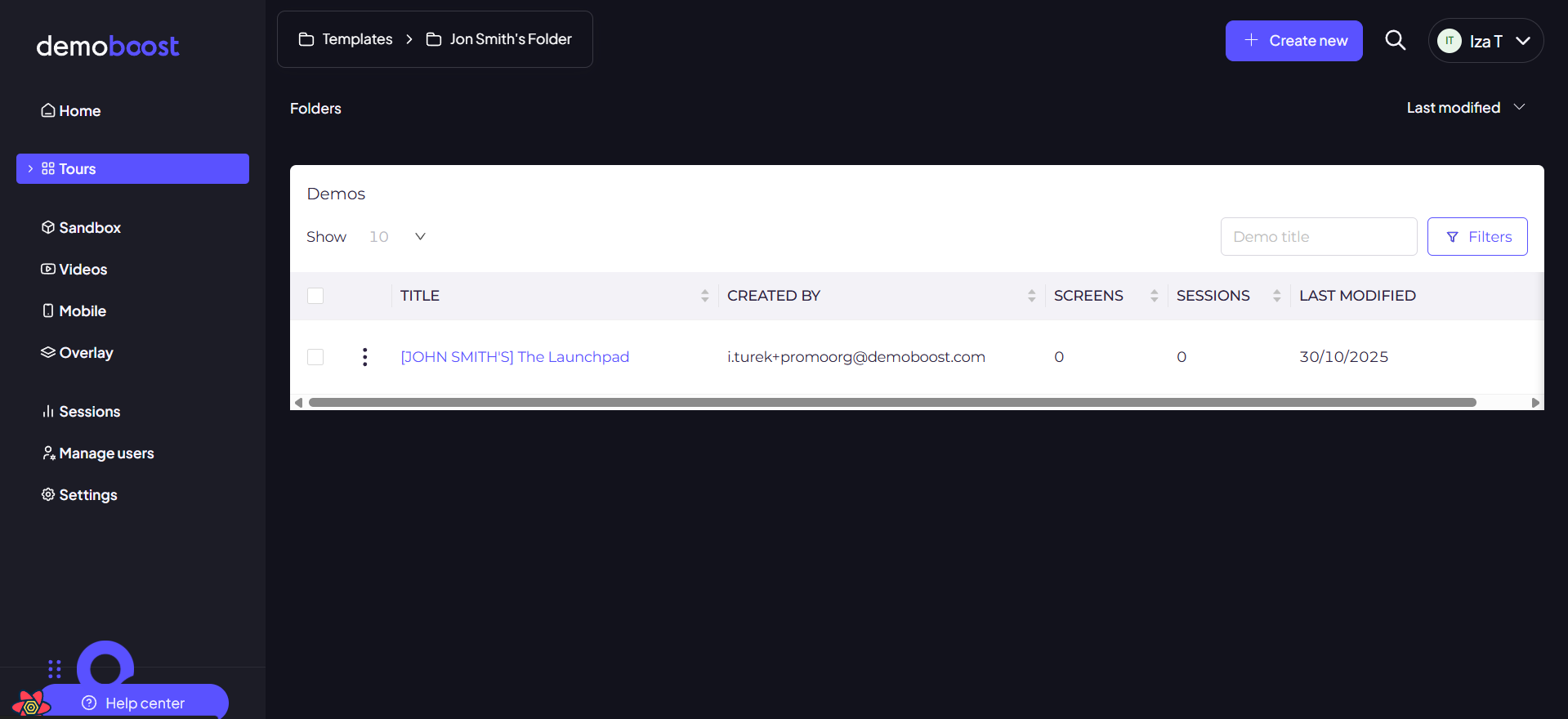If this editor looks unfamiliar, you're likely using the previous version.
Access the right documentation by clicking on the button.
Effortlessly kickstart your journey with our beginner-friendly guides!
- This guide assumes you're using the recommended folder structure discussed in the guide about folders
Step 1: Open the Demo templates folder
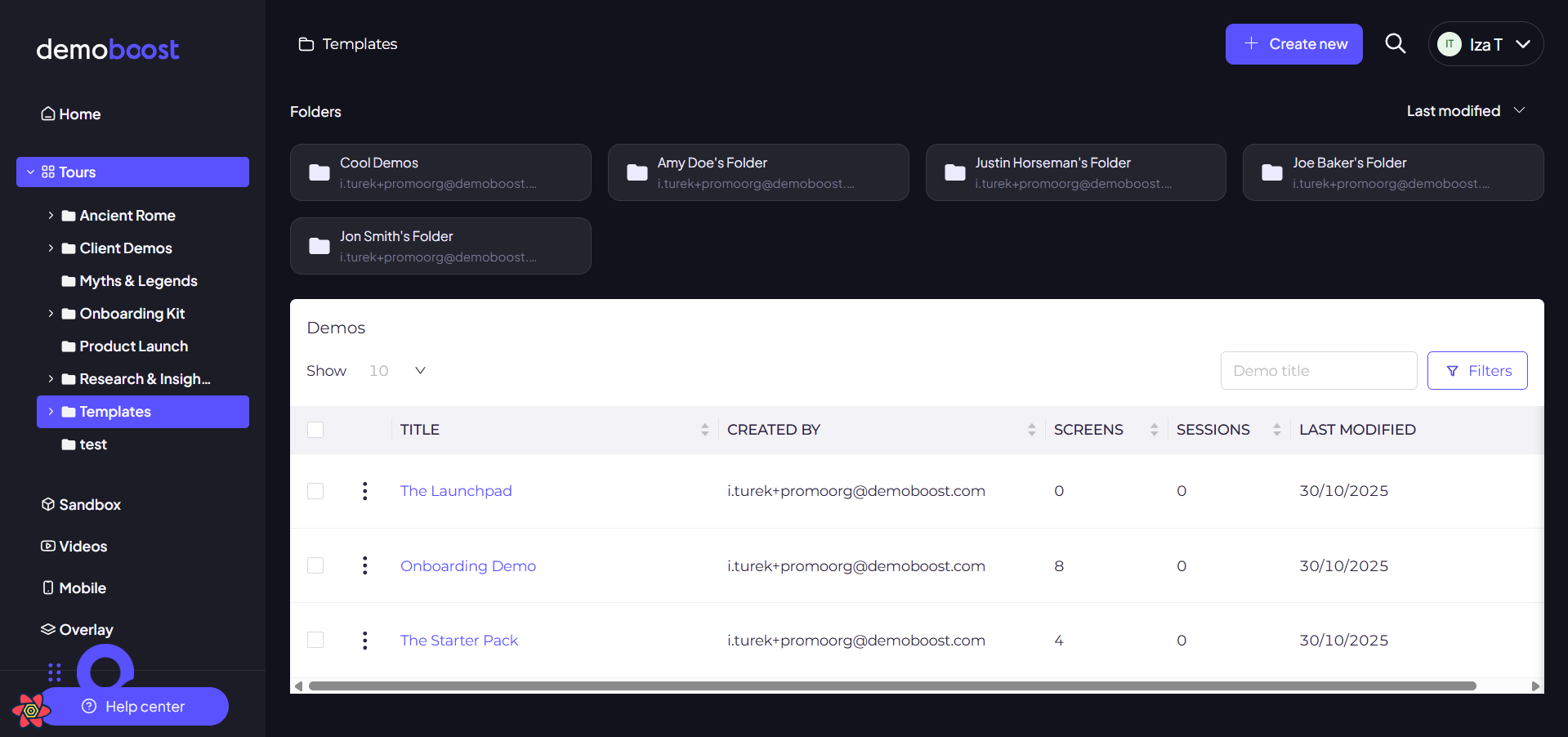
Step 2: Locate the template you wish to copy and click on the three-dot button next to its name.
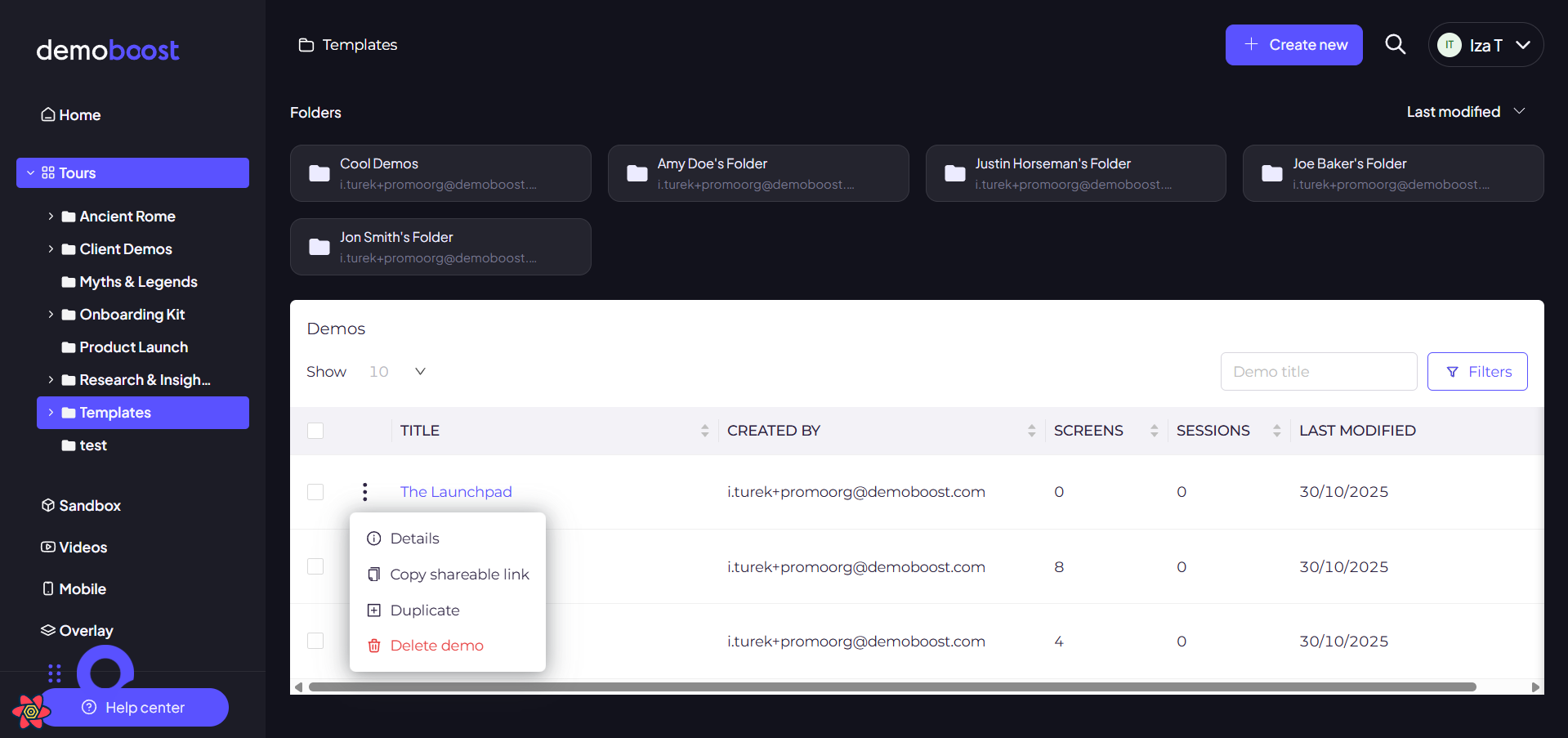
Step 3: Select a duplicate
Step 4: Rename your copy - we recommend adding a tag with your name in front of the demo’s name
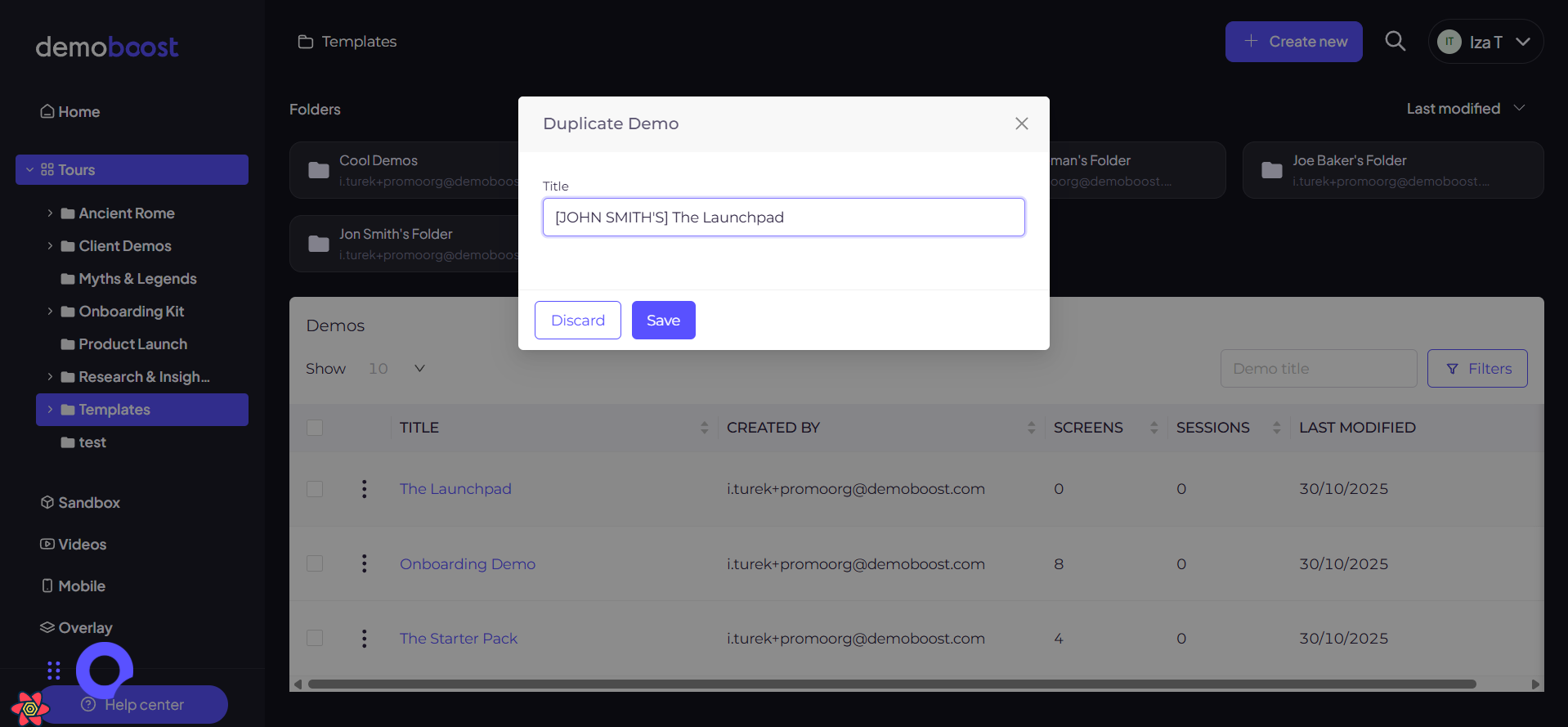
Step 5: After creating the copy, select the demo and click ‘Move folder’ to place it in your own folder
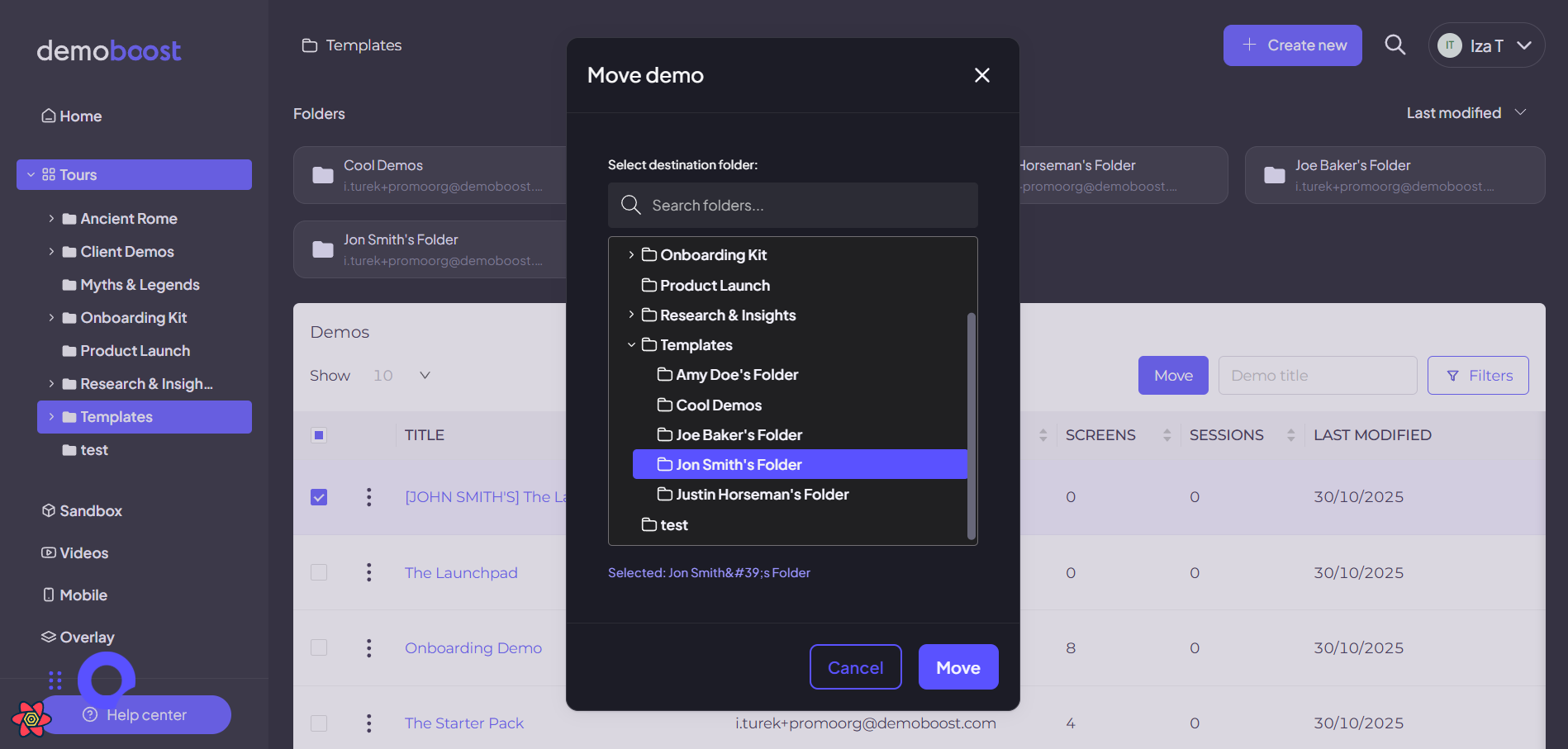
Step 6: Select your folder and move the demo there.
Step 7: The copy will now be available in your folder. You can customize it in any way you want without affecting the original template.